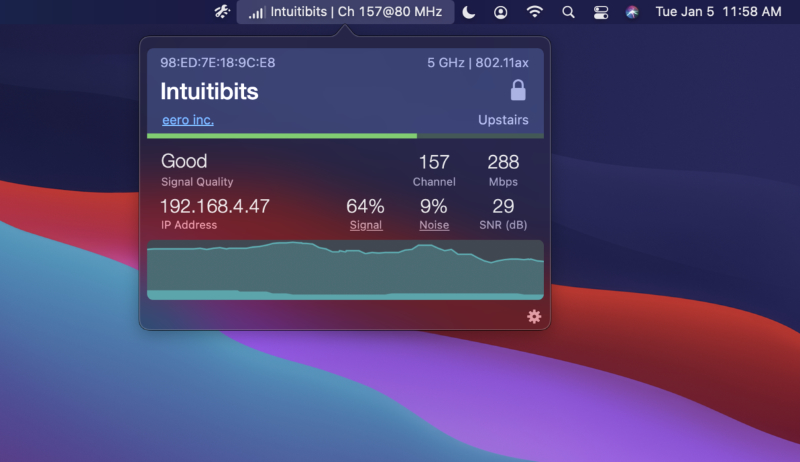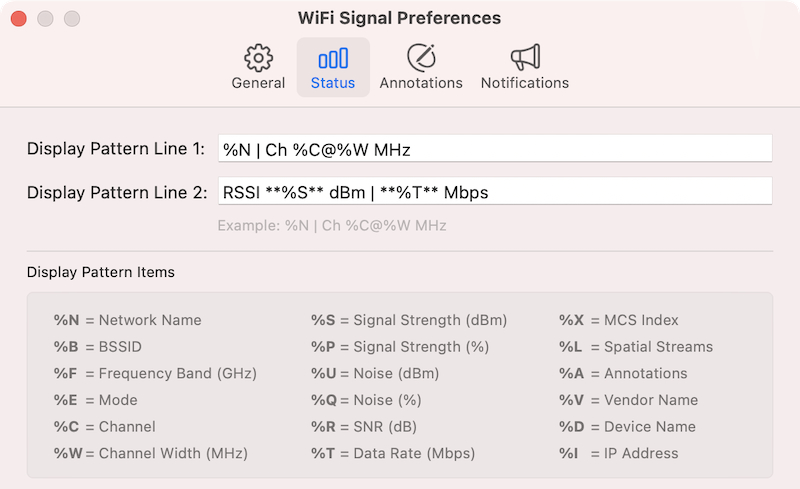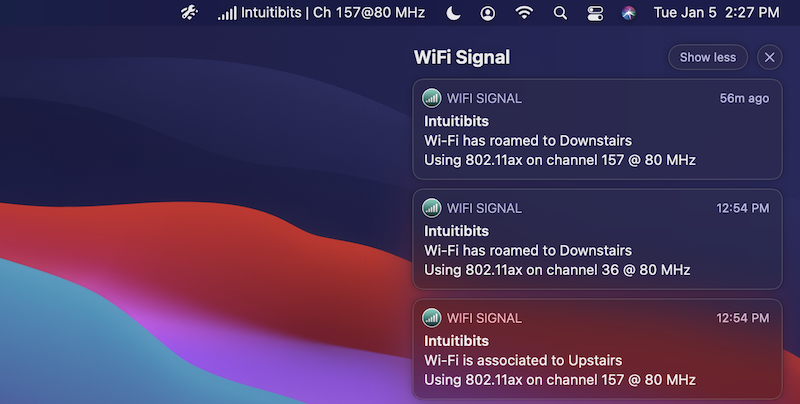WiFi Signal
Monitor your Wi-Fi connection.
And much more.
WiFi Signal lets you monitor your Wi-Fi network’s status and signal quality, notifying you about changes in your Wi-Fi connection.
Signal Strength Monitoring
Monitor your Wi-Fi network’s connection and get the information you need to resolve connectivity and performance issues.
Customizable Status Display
Choose, by using a display pattern, what information you want to display, how you want it showed, and in what order.
Notifications and Logging
Get notified about changes in your Wi-Fi connection, such as when the computer joins or disconnects from a network, moves to a different access point, and much more.
Simple, straightforward user interface
WiFi Signal provides access to your Wi-Fi connection details and monitors the signal quality of your network. Moreover, it can find and recommend alternative channels to avoid conflicts or overlapping with nearby wireless networks to improve your Wi-Fi network’s connectivity and performance.
Fully customizable status display
The space in your system menu bar is precious. WiFi Signal lets you choose, using a display pattern, what information you want to display, how you want it showed, and in what order. When you define a display pattern, you can use only the raw values for signal strength or include everything you need. If you consider the signal strength indicator (the bars) unnecessary or redundant, you can choose to hide it when using a display pattern.
Access to advanced troubleshooting features
WiFi Signal will log and notify you about changes in your Wi-Fi connection, such as when the computer joins or disconnects from a network, moves (roams) to a different access point, or when the transmit data rate changes. You can also choose to be notified if the signal strength or Signal-to-Noise Ratio (SNR) drops below a given threshold.